Is it valid CSS to have a block element inside of an inline element?
For example:
<a href="#">
<span></span>
</a>
Is span { display: block; } illegal while the <a> is inline?
Is it valid CSS to have a block element inside of an inline element?
For example:
<a href="#">
<span></span>
</a>
Is span { display: block; } illegal while the <a> is inline?
CSS rules do not, in any way, influence the validity of markup.
The rules for how to handle display: block elements inside display: inline elements can be found in the CSS specification.
When an inline box contains an in-flow block-level box, the inline box (and its inline ancestors within the same line box) are broken around the block-level box (and any block-level siblings that are consecutive or separated only by collapsible whitespace and/or out-of-flow elements), splitting the inline box into two boxes (even if either side is empty), one on each side of the block-level box(es). The line boxes before the break and after the break are enclosed in anonymous block boxes, and the block-level box becomes a sibling of those anonymous boxes. When such an inline box is affected by relative positioning, any resulting translation also affects the block-level box contained in the inline box.
Here is a visual approach in addition to Quentin's answer.
CSS:
h1 {
font-size: 16px;
}
div {
border: 1px solid black;
padding: 8px; margin: 12px;
background-color: #ccc;
width: 70%
}
.test1 {
display: inline;
height: 25px;
border: 1px solid red;
background-color: white;
}
.test2 {
display: block;
height: 25px;
border: 1px solid red;
background-color: white;
}
.test3 {
display: inline-block;
height: 25px;
border: 1px solid red;
background-color: white;
}