Whenever I save changes to my external style sheet ('view.css'), the changes do not get pushed to the web page that I am attempting to test (http://www.ryan-taylor.me/portfolio/software/american-century/) in Chrome. Things that I have tried:
- Cleared my browser's cache
- Cleared Concrete5's cache
- Spammed f5 for hopeful refreshes
- Tested within a different browser (IE and FireFox)
- Used the CSS Reloader extension within Chrome to "force refresh" the the web page's style sheets
All the above failed to push any of the CSS changes that I made (refer to the attached photos for code visuals). The only action that does work is if I change the name of the style sheet. However, due to the fact that I do regular testing and CSS updates, I would prefer not to have to manually change the file name and the PHP call to that file each time I alter the code.
The page is still loading an older version of 'view.css'. It seems as though the style sheet is getting cached somewhere, but I'm not sure where. Does anyone have any ideas as to why this is occurring and/or any solutions that I could try?