I want to create tabs panel with icons similar to the Firefox configuration panel with JavaFX:

Is there any example which I can use to see how to implement this?
I want to create tabs panel with icons similar to the Firefox configuration panel with JavaFX:

Is there any example which I can use to see how to implement this?
Tabs, like many other elements in JavaFX, have a method called setGraphic(Node value), in which you can put any JavaFX node. Example:
import javafx.application.Application;
import javafx.geometry.Pos;
import javafx.scene.Group;
import javafx.scene.Scene;
import javafx.scene.control.Label;
import javafx.scene.control.Tab;
import javafx.scene.control.TabPane;
import javafx.scene.layout.BorderPane;
import javafx.scene.layout.HBox;
import javafx.scene.paint.Color;
import javafx.scene.shape.Circle;
import javafx.stage.Stage;
public class TabPaneTest extends Application {
public static void main(String[] args) {
Application.launch(args);
}
@Override
public void start(Stage primaryStage) {
primaryStage.setTitle("Tabs");
Group root = new Group();
Scene scene = new Scene(root, 400, 250, Color.WHITE);
TabPane tabPane = new TabPane();
BorderPane borderPane = new BorderPane();
for (int i = 0; i < 5; i++) {
Tab tab = new Tab();
tab.setGraphic(new Circle(0, 0, 10));
HBox hbox = new HBox();
hbox.getChildren().add(new Label("Tab" + i));
hbox.setAlignment(Pos.CENTER);
tab.setContent(hbox);
tabPane.getTabs().add(tab);
}
// bind to take available space
borderPane.prefHeightProperty().bind(scene.heightProperty());
borderPane.prefWidthProperty().bind(scene.widthProperty());
borderPane.setCenter(tabPane);
root.getChildren().add(borderPane);
primaryStage.setScene(scene);
primaryStage.show();
}
}
Result:
I know its an old thread, but i didnt find a direct answer anywhere. So i thought of posting it some that it will be helpfull for some searching for it.
This is what i did to get a tab like firefox preferences screen.
Add the image to the tab with setGraphics and add the following code to the application css file. My image size was 48x48. So i went for height as 70.
.tab-label {
-fx-content-display: top;
}
.tab-pane {
-fx-tab-min-height: 70;
-fx-tab-max-height: 70;
}
How to add image directly from image url:
Tab tab = new Tab();
tab.setGraphic(buildImage("patch/to/image");
// Helper method to create image from image patch
private static ImageView buildImage(String imgPatch) {
Image i = new Image(imgPatch);
ImageView imageView = new ImageView();
//You can set width and height
imageView.setFitHeight(16);
imageView.setFitWidth(16);
imageView.setImage(i);
return imageView;
}