In iOS getting this error while i am integrating facebook sdk in my application "FBSDKLog: Cannot use the Facebook app or Safari to authorize, fb394371460678795 is not registered as a URL Scheme" how to open facebook login page as a seperate app in ios.
-
Did you register the url scheme in plist? – Anil Varghese Jun 10 '13 at 11:52
-
i registered url scheme in plist.but still the login page is not opening as a seperate app. – SwathiK Jun 10 '13 at 12:12
-
Did you register as shown in the figure in my answer? what you are getting a web view? – Anil Varghese Jun 10 '13 at 12:15
1 Answers
To login with facebook through an iOS app three options are available
If native facebook app is available you will be directed to the app (You need to register url scheme)
If Safari can launch, you will be directed to the login page of facebook through safari ((You need to register url scheme))
If the two options are not available (You are getting this error) you will be provided with a web view there you can login
Your error message shows the first two options are not available in your case, probably you may forgot to register for the url scheme
Update
In FacebookSDK 3.9 they have added one more login flow(iOS Login Dialog) gets the higher priority. As per SDK 3.9 from documentations.
1.iOS Login Dialog
2.Facebook App Native Login Dialog
3.Facebook App Web Login Dialog
4.Mobile Safari Login DialogIf the person has set up their Facebook account on the device, then that login dialog option is selected. If the Facebook account is not set up, the Facebook SDK checks to see if the Facebook app is installed on the device. If the Facebook app is installed, the Facebook app native login dialog is presented if it's supported. If the native login dialog can't be displayed, the Facebook app mobile login dialog is presented. If the Facebook app isn't installed, mobile Safari is launched to display the login dialog.
- 42,757
- 9
- 93
- 110
-
In this case ok but if you set facebook details in settings its not working what to do give me any idea.... – mahesh chowdary Mar 28 '14 at 10:56
-
@maheshchowdary In what case? i didnt get. facebook details on settings app comes under iOS login dialog. It should work and it is working for me. make sure you are using latest facebook SDK – Anil Varghese Mar 28 '14 at 11:05
-
"would like to access your basic profile info, list of friends and likes" this message showing in alert i am pressing ok after that not coming can u give answer quickly please.. – mahesh chowdary Mar 28 '14 at 11:10
-
safari and web browser in this two cases working but if u set settings not working wht to do.... – mahesh chowdary Mar 28 '14 at 11:11