How to make a text field visible on itemStatechanged event of a check box in Swing?
I am trying to create a frame with a check box and a text field. I want the text field to be displayed only when the check box is selected. So when I initialize the components, I have set the textfield.setvisible to false and for the check box added a addItemListener and call the itemStateChanged event and there is the check box is selected, I set the setVisible method to true.
My SSCCE looks like:
package ui;
public class Evaluator extends javax.swing.JFrame {
public Evaluator() {
initComponents();
}
private void initComponents() {
jCheckBox1 = new javax.swing.JCheckBox();
jTextField1 = new javax.swing.JTextField();
jTextField1.setVisible(false);
setDefaultCloseOperation(javax.swing.WindowConstants.EXIT_ON_CLOSE);
setPreferredSize(new java.awt.Dimension(800, 800));
jCheckBox1.setFont(new java.awt.Font("Tahoma", 0, 14));
jCheckBox1.setText("Properties");
jCheckBox1.addItemListener(new java.awt.event.ItemListener() {
public void itemStateChanged(java.awt.event.ItemEvent evt) {
jCheckBox1ItemStateChanged(evt);
}
});
jTextField1.setFont(new java.awt.Font("Tahoma", 0, 14));
javax.swing.GroupLayout layout = new javax.swing.GroupLayout(getContentPane());
getContentPane().setLayout(layout);
layout.setHorizontalGroup(
layout.createParallelGroup(javax.swing.GroupLayout.Alignment.LEADING)
.addGroup(layout.createSequentialGroup()
.addContainerGap()
.addComponent(jCheckBox1)
.addGap(41, 41, 41)
.addComponent(jTextField1, javax.swing.GroupLayout.PREFERRED_SIZE, 109, javax.swing.GroupLayout.PREFERRED_SIZE)
.addContainerGap(155, Short.MAX_VALUE))
);
layout.setVerticalGroup(
layout.createParallelGroup(javax.swing.GroupLayout.Alignment.LEADING)
.addGroup(javax.swing.GroupLayout.Alignment.TRAILING, layout.createSequentialGroup()
.addContainerGap(229, Short.MAX_VALUE)
.addGroup(layout.createParallelGroup(javax.swing.GroupLayout.Alignment.BASELINE)
.addComponent(jCheckBox1)
.addComponent(jTextField1, javax.swing.GroupLayout.PREFERRED_SIZE, 37, javax.swing.GroupLayout.PREFERRED_SIZE))
.addGap(34, 34, 34))
);
pack();
}
private void jCheckBox1ItemStateChanged(java.awt.event.ItemEvent evt) {
// TODO add your handling code here:
if(evt.getStateChange()== java.awt.event.ItemEvent.SELECTED){
jTextField1.setVisible(true);
}
}
public static void main(String args[]) {
try {
for (javax.swing.UIManager.LookAndFeelInfo info : javax.swing.UIManager.getInstalledLookAndFeels()) {
if ("Nimbus".equals(info.getName())) {
javax.swing.UIManager.setLookAndFeel(info.getClassName());
break;
}
}
} catch (ClassNotFoundException ex) {
java.util.logging.Logger.getLogger(Evaluator.class.getName()).log(java.util.logging.Level.SEVERE, null, ex);
} catch (InstantiationException ex) {
java.util.logging.Logger.getLogger(Evaluator.class.getName()).log(java.util.logging.Level.SEVERE, null, ex);
} catch (IllegalAccessException ex) {
java.util.logging.Logger.getLogger(Evaluator.class.getName()).log(java.util.logging.Level.SEVERE, null, ex);
} catch (javax.swing.UnsupportedLookAndFeelException ex) {
java.util.logging.Logger.getLogger(Evaluator.class.getName()).log(java.util.logging.Level.SEVERE, null, ex);
}
java.awt.EventQueue.invokeLater(new Runnable() {
public void run() {
new Evaluator().setVisible(true);
}
});
}
private javax.swing.JCheckBox jCheckBox1;
private javax.swing.JTextField jTextField1;
}
 ... ....
... ....