I have submitted a site feed to feedly as a publisher. But I don't find how many subscribers I have from anywhere. Is there any way to check the subscriber count?
Asked
Active
Viewed 3,128 times
9
-
Hi, I was about to ask a new question but seems you could help me with that. How did you submit your site to feedly as a publisher? I have been looking around and I cannot find it. The only information I found was this and it doesn't work as expected (my feed is not updated whenever I publish a new post): http://feedly.uservoice.com/knowledgebase/articles/206805-what-is-my-feed-url- – Noel De Martin Dec 22 '14 at 08:01
-
@NoelDeMartin I had a workaround which is to submit the feed into FeedBurner first. Then use the FeedBurner location. Just like : http://feedly.com/i/subscription/feed/http://feeds.feedburner.com/pixelstech. I don't know why it's not working with our own feed. – PixelsTech Dec 22 '14 at 16:05
3 Answers
6
Try to type as follows
curl http://cloud.feedly.com/v3/feeds/feed%2Fhttp%3A%2F%2Fblog.shonanshachu.com%2Ffeeds%2Fposts%2Fdefault
Then response will be
{
"twitterFollowers":152,
"language":"ja",
"subscribers":24,
"velocity":2.3,
"title":"湘南社中テクニカルブログ",
"id":"feed/http://blog.shonanshachu.com/feeds/posts/default",
"feedId":"feed/http://blog.shonanshachu.com/feeds/posts/default",
"website":"http://blog.shonanshachu.com/",
"twitterScreenName":"shonanshachu",
"visualUrl":"http://pbs.twimg.com/profile_images/3587940795/a0a97a65c5c61bb5641b0d09b6604358_bigger.png",
"description":"スマートフォン向けアプリ開発やサーバサイドの開発に関する技術ブログです。 エンジニアdommyのつぶやきは@shonanshachu、ソースコードはGitHubで配信中。"
}
morodomi
- 471
- 1
- 5
- 12
-
This API no longer works if using curl, but still work if accessed from the browser – timqian Oct 24 '19 at 08:38
-
To access this API in command line, I need to use some tool like https://github.com/t9tio/cloudquery – timqian Oct 24 '19 at 08:52
-
The curl command still works today (2023-04) if you replace http with https. – Ole Begemann Apr 16 '23 at 15:51
1
The only way I found:
- Visit: http://cloud.feedly.com/#latest
- Click "+Add content"
- Enter the URL of your feed and hit "Enter"
- Now the search results contains the number of subscribers
E.g.
Daniel
- 920
- 7
- 19
-1
Try to use the following
http://cloud.feedly.com/#subscription/feed/{RSS_URL}
morodomi
- 471
- 1
- 5
- 12