Im trying to create a round frame around my bitmap!
With this code im able to make my bitmap round:
public static Bitmap getRoundedCornerBitmap(Bitmap bitmap) {
Bitmap output = Bitmap.createBitmap(bitmap.getWidth(), bitmap
.getHeight(), Config.ARGB_8888);
Canvas canvas = new Canvas(output);
final int color = 0xff4242DB;
final Paint paint = new Paint();
final Rect rect = new Rect(0, 0, bitmap.getWidth(), bitmap.getHeight());
final RectF rectF = new RectF(rect);
final float roundPx = bitmap.getWidth()/2;
paint.setAntiAlias(true);
canvas.drawARGB(0, 0, 0, 0);
paint.setColor(color);
canvas.drawRoundRect(rectF, roundPx, roundPx, paint);
paint.setXfermode(new PorterDuffXfermode(Mode.SRC_IN));
//canvas.drawCircle(0, 0, bitmap.getWidth(), paint);
canvas.drawBitmap(bitmap, rect, rect, paint);
return output;
}
What i've tried is to draw a circle(the outcommented line) with canvas, but It had no result. Does anyone know how I can add a circular border around it?
EDIT
When I use the line:
canvas.drawCircle(0, 0, bitmap.getWidth(), paint);
The effect is, that 3 corners get rounded but the upper left stays the same(90 degrees) But I can't see any line or circle!