There are solutions to run scheduler to start triggering. But my requirement is to trigger at the end time also.
I have a schedule input like below:-
- I have to resume a progress when scheduled time starts.
- I have to suspend it when there is a break in between effective scheduled date range.and resume after the break.
Seems complicated work. Please give me a better way to solve it.
- I have one timer. According to the above schedule, it has to calculate time interval between 11-June-2013 19:16 and 17-June-2013 23:59 (as Tuesday has custom period). Now start the timer with 'Resume' status.
- After this timer elapsed, the interval is calculated between 17-June-2013 23:59 to 18-June-2013 06:00.Now Start the timer with 'Suspend' status. and so on....