I need to create a gradient border around the text within my page, I have four columns and I need the border to go around the outside and inside of the columns and be the same width.
For example I have added an image:
The border needs to be the same as above.
This is the HTML I am using below, the problem so far is that where the columns join the borders are adding both borders to it and border-left:none; does not work. I also need to know if this is the best way to do this, and other ways.
<html>
<head>
<style>
.border{
padding: 15px 20px;
border-top: 20px solid #000;
border-bottom: 20px solid #FF0000;
<!--margin: 40px auto;-->
background-image: -webkit-gradient(linear, 0 0, 0 100%, from(#000), to(#FF0000));
background-image: -webkit-linear-gradient(#000, #FF0000);
background-image:
-moz-linear-gradient(#808, #FF0000),
-moz-linear-gradient(#000, #FF0000)
;
background-image:
-o-linear-gradient(#000, #FF0000),
-o-linear-gradient(#000, #FF0000)
;
background-image:
linear-gradient(#000, #FF0000),
linear-gradient(#000, #FF0000)
;
-moz-background-size:17px 100%;
background-size:20px 100%;
background-position:0 0, 100% 0;
background-repeat:no-repeat;
}
#primary {
float: left;
width: 200px;
}
#content {
float: left;
width: 200px;
}
#secondary {
float: left;
width: 250px;
}
#third {
float: left;
width: 250px;
}
</style>
</head>
<body>
<div id="primary" class="border">
<p>Column information</p>
</div>
<div id="content" class="border">
<p >Column information</p>
</div>
<div id="secondary" class="border">
<p >Column information</p>
</div>
<div id="third" class="border">
<p >Column information</p>
</div>
</body>
</html>