I'm taking a shot in the dark with this one but I've been experiencing an issue that I'm hoping someone might have come across before...My client makes a server call which pretty much just grabs data from a Sql server DB and returns it to my client however sometimes the client never receives a response from the Server. I put a bunch of logging in and the very last line of server side code is executed but still, the client never receives the response and as a result gets stuck "PROCESSING"... I added a WCF trace and monitored it using the Service Trace Viewer.
And I'm seeing exceptions in the Activity logs that contain the following text:
<E2ETraceEvent xmlns="http://schemas.microsoft.com/2004/06/E2ETraceEvent">
<System xmlns="http://schemas.microsoft.com/2004/06/windows/eventlog/system">
<EventID>131075</EventID>
<Type>3</Type>
<SubType Name="Error">0</SubType>
<Level>2</Level>
<TimeCreated SystemTime="2013-06-11T19:38:52.8094768Z" />
<Source Name="System.ServiceModel" />
<Correlation ActivityID="{a3b3598e-8ce1-4afc-8cf2-89c6fa505061}" />
<Execution ProcessName="TwoFour.WCF.App" ProcessID="5056" ThreadID="111" />
<Channel />
<Computer>VA3WEB-REMEDY01</Computer>
</System>
<ApplicationData>
<TraceData>
<DataItem>
<TraceRecord xmlns="http://schemas.microsoft.com/2004/10/E2ETraceEvent/TraceRecord" Severity="Error">
<TraceIdentifier>http://msdn.microsoft.com/en-US/library/System.ServiceModel.Diagnostics.ThrowingException.aspx</TraceIdentifier>
<Description>Throwing an exception.</Description>
<AppDomain>TwoFour.WCF.App.exe</AppDomain>
<Exception>
<ExceptionType>System.ServiceModel.CommunicationException, System.ServiceModel, Version=4.0.0.0, Culture=neutral, PublicKeyToken=b77a5c561934e089</ExceptionType>
<Message>The socket connection was aborted. This could be caused by an error processing your message or a receive timeout being exceeded by the remote host, or an underlying network resource issue. Local socket timeout was '10675199.02:48:05.4775807'.</Message>
<StackTrace>
at System.ServiceModel.Channels.SocketConnection.EndRead()
at System.ServiceModel.Channels.TracingConnection.EndRead()
at System.ServiceModel.Channels.SessionConnectionReader.OnAsyncReadComplete(Object state)
at System.ServiceModel.Channels.TracingConnection.TracingConnectionState.ExecuteCallback()
at System.ServiceModel.Channels.SocketConnection.AsyncReadCallback(Boolean haveResult, Int32 error, Int32 bytesRead)
at System.Runtime.Fx.IOCompletionThunk.UnhandledExceptionFrame(UInt32 error, UInt32 bytesRead, NativeOverlapped* nativeOverlapped)
at System.Threading._IOCompletionCallback.PerformIOCompletionCallback(UInt32 errorCode, UInt32 numBytes, NativeOverlapped* pOVERLAP)
</StackTrace>
<ExceptionString>System.ServiceModel.CommunicationException: The socket connection was aborted. This could be caused by an error processing your message or a receive timeout being exceeded by the remote host, or an underlying network resource issue. Local socket timeout was '10675199.02:48:05.4775807'. ---> System.Net.Sockets.SocketException: An existing connection was forcibly closed by the remote host
--- End of inner exception stack trace ---</ExceptionString>
<InnerException>
<ExceptionType>System.Net.Sockets.SocketException, System, Version=4.0.0.0, Culture=neutral, PublicKeyToken=b77a5c561934e089</ExceptionType>
<Message>An existing connection was forcibly closed by the remote host</Message>
<StackTrace>
at System.ServiceModel.Channels.SocketConnection.EndRead()
at System.ServiceModel.Channels.TracingConnection.EndRead()
at System.ServiceModel.Channels.SessionConnectionReader.OnAsyncReadComplete(Object state)
at System.ServiceModel.Channels.TracingConnection.TracingConnectionState.ExecuteCallback()
at System.ServiceModel.Channels.SocketConnection.AsyncReadCallback(Boolean haveResult, Int32 error, Int32 bytesRead)
at System.Runtime.Fx.IOCompletionThunk.UnhandledExceptionFrame(UInt32 error, UInt32 bytesRead, NativeOverlapped* nativeOverlapped)
at System.Threading._IOCompletionCallback.PerformIOCompletionCallback(UInt32 errorCode, UInt32 numBytes, NativeOverlapped* pOVERLAP)
</StackTrace>
<ExceptionString>System.Net.Sockets.SocketException (0x80004005): An existing connection was forcibly closed by the remote host</ExceptionString>
<NativeErrorCode>2746</NativeErrorCode>
</InnerException>
</Exception>
</TraceRecord>
</DataItem>
</TraceData>
</ApplicationData>
I don't suppose anyone has seen something like this before and can give me some recommendations as to how I can go about fixing it? Any information would be greatly appreciated.
Thanks!