When the user clicks a button it presents a new tab bar view controller with two view controllers. Here's how I do that
ACLevelDownloadController *dvc = [[ACLevelDownloadController alloc] initWithNibName:@"ACLevelDownloadController" bundle:[NSBundle mainBundle]];
ACInstalledLevelsController *ivc = [[ACInstalledLevelsController alloc] initWithNibName:@"ACInstalledLevelsController" bundle:[NSBundle mainBundle]];
UITabBarController *control = [[UITabBarController alloc] init];
control.viewControllers = @[dvc, ivc];
dvc.tabBarItem = [[UITabBarItem alloc] initWithTabBarSystemItem:UITabBarSystemItemFeatured tag:0];
ivc.tabBarItem = [[UITabBarItem alloc] initWithTabBarSystemItem:UITabBarSystemItemDownloads tag:1];
[self presentViewController:control animated:YES completion:nil];
this works fine. I dismiss that view controller with a dismiss method in both the ACLevelDownloadController and ACInstalledLevelsController. That also works fine. What's strange is that the memory usage goes up when I present the view controller
but it never goes back down. If I present it again, it goes up even more
 I'm using ARC. Why is the memory that the view controllers use not being released after they are dismissed?
I'm using ARC. Why is the memory that the view controllers use not being released after they are dismissed?
EDIT
The way they are dismissed is both ACLevelDownloadController and ACInstalledLevelsController have IBActions hooked up that call this method when they are clicked
- (void)dismiss:(id)sender{
[self dismissViewControllerAnimated:YES completion:nil];
}