How do I resize a text view so that it expands when displayed in the new 4" screens that it isn't shorter? I'm using AutoLayout. Also, I calculated that since the iOS keyboard takes up 216 points on both devices, and since the Navigation bar takes up 44 points on both devices, that the remaining view would be 200 points on a 320x460 screen. But how do I set this relative to the iPhone 5 screen? Any help would be appreciated. I've provided a screenshot to illustrate what I mean to better understand my issue.
Normal Screen (Works great!):

iPhone 5 Screen (Not so great!):