I am working with custom fonts. it is working fine with iPhone
[btnHourMins.titleLabel setFont:[UIFont fontWithName:@"Rockwell-Bold" size:18]];
[txtPrice setFont:[UIFont fontWithName:@"Rockwell-Bold" size:18]];
but when i used it in iPad then it display strange behavior (see in image), it display only half of the textbox an button.No any type of frame of button or textField set by me.
my coding for ipad is
[txtPrice setFont:[UIFont fontWithName:@"Rockwell-Bold" size:36]];
[lblHourMins.titleLabel setFont:[UIFont fontWithName:@"Rockwell-Bold" size:36]];
and if i set the size 10 instead of 36 it works fine. I download font from heare http://www.freefontsdb.com/detail/8042/Rockwell-Bold How can i solved this Problem. I searched from last 2 days.
1) No any type of view above on UITextField of UIButton
2) NO any type of frame set by me in coding (I just set the font).
3) Size of the Textfield and button is very bigger.
When i set backgroundclour Pink it display ...