I have connected Xcode and my device through USB. In Organizer window my device is showing but near the schema option my device name does not showing for debugging. My Mac OS Version 10.8.2 and Xcode version 4.5.2 and IOS SDK 6.0 and My device OS 6.1.3.
Fot this i created device id and provisioning profile from my apple developer account and sinked that profile with my xcode.
Xcode is showing warning like this in Organizer Window:
The version of iOS on “MydeviceName” is not supported by this installation of the iOS SDK. Please restore the device to a version of the OS listed below, or update to the latest version of the iOS SDK; OS Installed on Your device 6.1.3 (10B329)