I would like to limit the user to upload only specific files.I know it can be done through php script which the form action value is leading to but that's not what I'm looking for.
When the user is choosing a file after using that line:
<input type="file" ... />
He got an option to select all files
I want to change it only to a specific extensions.