I have this issue I can't find a solution for it:
I have 3 divs, two of them are located inside the third.
The div which contains the others has a percentage width.
The second one which is inside the first, doesn't have a specific width and is floated to the left.
The third which is also inside the first does have a specific width and is floated to the right.
The question is how would I make the second div take as much width as possible??
Because it fits the contents as default.
<div id="a">
<div id="b">
</div>
<div id="c">
</div>
</div>
<style>
#a{
width: 80%;
}
#b{
width: ??;
float:left;
}
#c{
width: 50px;
float:right;
}
</style>