I have RubyMine 5.4.1
Until yesterday I was successfully able to put a break point in my ruby code, - A Rails app - and from the Run menu say "Debug Development" and it would run in debug mode and I could see my variables, step through my code, awesome. The only reason I got RubMine anyway.
But not sure what happened that I started getting that message box that says connection to debugger in 10 seconds which I even increased it to 30 seconds and still no luck. So after that 10 or 30 seconds time out this is also the error message I get:
This is also an screen shot of my Debug config if that helps: