I'm writing a photo editor demo that user can swipe horizontally or vertically to split the views to many small views they want, then users can drag the borders of each views to re-size the view. The problems is I don't know how to make a photo collage that user can drag the view border to make the size of views change. I think every white border (from the picture below) is a view, so user can drag it but I don't know what should to do then. Can you give me some suggestion?