(9 segments)
Fiddle demo

(7 segments)
The main generation function look like this:
var numOfSegments = 9; // split horizontal space
var segment = canvas.width / numOfSegments; // calc width of each segment
var points = [], calcedPoints;
var variations = 0.22; // adjust this: lower = less variations
var i;
//produce some random heights across the canvas
for(i=0; i < numOfSegments + 1; i++) {
points.push(segment * i);
points.push(canvas.height / 2.8 + canvas.height * variations * Math.random());
}
//render the landscape
ctx.beginPath();
ctx.moveTo(canvas.width, canvas.height);
ctx.lineTo(0, canvas.height);
calcedPoints = ctx.curve(points); // see below
ctx.closePath();
ctx.fillStyle = 'green';
ctx.fill();
The curve() function is a separate function which generate a cardinal spline. In here you can modify it to also store tension values to make more spikes. You can also used the generated points as a basis for where and at what angle the tanks will move at.
The function for cardinal spline:
CanvasRenderingContext2D.prototype.curve = function(pts, tension, numOfSegments) {
tension = (tension != 'undefined') ? tension : 0.5;
numOfSegments = numOfSegments ? numOfSegments : 16;
var _pts = [], res = [], t, i, l, r = 0,
x, y, t1x, t2x, t1y, t2y,
c1, c2, c3, c4, st, st2, st3, st23, st32;
_pts = pts.concat();
_pts.unshift(pts[1]);
_pts.unshift(pts[0]);
_pts.push(pts[pts.length - 2]);
_pts.push(pts[pts.length - 1]);
l = (_pts.length - 4);
for (i = 2; i < l; i+=2) {
//overrides and modifies tension for each segment.
tension = 1 * Math.random() - 0.3;
for (t = 0; t <= numOfSegments; t++) {
t1x = (_pts[i+2] - _pts[i-2]) * tension;
t2x = (_pts[i+4] - _pts[i]) * tension;
t1y = (_pts[i+3] - _pts[i-1]) * tension;
t2y = (_pts[i+5] - _pts[i+1]) * tension;
st = t / numOfSegments;
st2 = st * st;
st3 = st2 * st;
st23 = st3 * 2;
st32 = st2 * 3;
c1 = st23 - st32 + 1;
c2 = -(st23) + st32;
c3 = st3 - 2 * st2 + st;
c4 = st3 - st2;
x = c1 * _pts[i] + c2 * _pts[i+2] + c3 * t1x + c4 * t2x;
y = c1 * _pts[i+1] + c2 * _pts[i+3] + c3 * t1y + c4 * t2y;
res[r++] = x;
res[r++] = y;
} //for t
} //for i
l = res.length;
for(i=0;i<l;i+=2) this.lineTo(res[i], res[i+1]);
return res; //return calculated points
}