In Ruby, I can type binding.pry anywhere in my code and at that point of execution my console will enter a REPL where I have access to all local variables, can make changes, and execute any arbitrary code.
Example:
# foo.rb
require 'pry'
n = 5
binding.pry
puts "your number is #{n}"
When I run it:
$ ruby foo.rb
From: /Users/cgenco/Desktop/foo.rb @ line 4 :
1: # foo.rb
2: require 'pry'
3: n = 5
=> 4: binding.pry
5: puts "your number is #{n}"
[1] pry(main)> n = 100
=> 100
[2] pry(main)> exit
your number is 100
This is an incredible tool in debugging, especially for situations that require a complicated setup: I can just type binding.pry at the spot I need more code, mess around, figure out what code needs to written, then add the polished code to the actual source code.
Is there a tool like pry for javascript that works in a browser console?