I'm trying to add a feature in my iPhone app that allows users to record the screen. To do this, I used an open source class called ScreenCaptureView that compiles a series of screenshots of the main view through the renderInContext: method. However, this method ignores masked CALayers, which is key to my app.
EDIT: I need a way to record the screen so that the masks are included. Although this question specifically asks for a way to create the illusion of an image mask, I'm open to any other modifications I can make to record the screen successfully.
APP DESCRIPTION
In the app, I take a picture and create the effect of a moving mouth by animating the position of the jaw region, as shown below.
Currently, I have the entire face as one CALayer, and the chin region as a separate CALayer. To make the chin layer, I mask the chin region from the complete face using a CGPath. (This path is an irregular shape and must be dynamic).
- (CALayer *)getChinLayerFromPic:(UIImage *)pic frame:(CGRect)frame {
CGMutablePathRef mPath = CGPathCreateMutable();
CGPathMoveToPoint(mPath, NULL, p0.x, p0.y);
CGPoint midpt = CGPointMake( (p2.x + p0.x)/2, (p2.y+ p0.y)/2);
CGPoint c1 = CGPointMake(2*v1.x - midpt.x, 2*v1.y - midpt.y); //control points
CGPoint c2 = CGPointMake(2*v2.x - midpt.x, 2*v2.y - midpt.y);
CGPathAddQuadCurveToPoint(mPath, NULL, c1.x, c1.y, p2.x, p2.y);
CGPathAddQuadCurveToPoint(mPath, NULL, c2.x, c2.y, p0.x, p0.y);
CALayer *chin = [CALayer layer];
CAShapeLayer *chinMask = [CAShapeLayer layer];
chin.frame = frame;
chin.contents = (id)[pic CGImageWithProperOrientation];
chinMask.path = mPath;
chin.mask = chinMask;
CGPathRelease(mPath);
return chin;
}
I then animate the chin layer with a path animation.
As mentioned before, the renderInContext: method ignores the mask, and returns an image of the entire face instead of just the chin. Is there any way I can create an illusion of masking the chin? I would like to use CALayers if possible, since it would be most convenient for animations. However, I'm open to any ideas, including other ways to capture the video. Thanks.
EDIT: I'm turning the cropped chin into a UIImage, and then setting that new image as the layers contents, instead of directly masking the layer. However, the cropped region is the reverse of the specified path.
CALayer *chin = [CALayer layer];
chin.frame = frame;
CGImageRef imageRef = [pic CGImage];
CGColorSpaceRef colorSpaceInfo = CGImageGetColorSpace(imageRef);
int targetWidth = frame.size.width;
int targetHeight = frame.size.height;
CGBitmapInfo bitmapInfo = CGImageGetBitmapInfo(imageRef);
CGContextRef bitmap = CGBitmapContextCreate(NULL, targetWidth, targetHeight, CGImageGetBitsPerComponent(imageRef), CGImageGetBytesPerRow(imageRef), colorSpaceInfo, bitmapInfo);
CGContextAddPath(bitmap, mPath);
CGContextClip(bitmap);
CGContextDrawImage(bitmap, CGRectMake(0, 0, targetWidth, targetHeight), imageRef);
CGImageRef ref = CGBitmapContextCreateImage(bitmap);
UIImage *chinPic = [UIImage imageWithCGImage:ref];
chin.contents = (id)[chinPic CGImageWithProperOrientation];