i am working on a project in java that transfers files from a client to a server. now i need to show the progress bar for each file transfer i.e the progress bar should automatically pop up as each transfer starts. i have made the program to create a progress bar but i am not able to merge it with the client-server programs. i would really appreciate if someone helps me with the loop to be used. thank you.
ClientMain.java
public class ClientMain {
private DirectoryTxr transmitter = null;
Socket clientSocket = null;
private boolean connectedStatus = false;
private String ipAddress;
String srcPath = null;
String dstPath = "";
public ClientMain() {
}
public void setIpAddress(String ip) {
this.ipAddress = ip;
}
public void setSrcPath(String path) {
this.srcPath = path;
}
public void setDstPath(String path) {
this.dstPath = path;
}
private void createConnection() {
Runnable connectRunnable = new Runnable() {
public void run() {
while (!connectedStatus) {
try {
clientSocket = new Socket(ipAddress, 3339);
connectedStatus = true;
transmitter = new DirectoryTxr(clientSocket, srcPath, dstPath);
} catch (IOException io) {
io.printStackTrace();
}
}
}
};
Thread connectionThread = new Thread(connectRunnable);
connectionThread.start();
}
DirectoryTxr.java
import java.io.*;
import java.net.Socket;
import java.net.SocketException;
import java.nio.ByteBuffer;
import java.nio.channels.FileChannel;
public class DirectoryTxr {
Socket clientSocket = null;
String srcDir = null;
String dstDir = null;
byte[] readBuffer = new byte[1024];
private InputStream inStream = null;
private OutputStream outStream = null;
int state = 0;
final int permissionReqState = 1;
final int initialState = 0;
final int dirHeaderSendState = 2;
final int fileHeaderSendState = 3;
final int fileSendState = 4;
final int fileFinishedState = 5;
private boolean isLive = false;
private int numFiles = 0;
private int filePointer = 0;
String request = "May I send?";
String respServer = "Yes,You can";
String dirResponse = "Directory created...Please send files";
String fileHeaderRecvd = "File header received ...Send File";
String fileReceived = "File Received";
String dirFailedResponse = "Failed";
File[] opFileList = null;
public DirectoryTxr(Socket clientSocket, String srcDir, String dstDir) {
try {
this.clientSocket = clientSocket;
inStream = clientSocket.getInputStream();
outStream = clientSocket.getOutputStream();
isLive = true;
this.srcDir = srcDir;
this.dstDir = dstDir;
state = initialState;
readResponse(); //starting read thread
sendMessage(request);
state = permissionReqState;
} catch (IOException io) {
io.printStackTrace();
}
}
private void sendMessage(String message) {
try {
sendBytes(request.getBytes("UTF-8"));
} catch (UnsupportedEncodingException e) {
e.printStackTrace();
}
}
/**
* Thread to read response from server
*/
private void readResponse() {
Runnable readRunnable = new Runnable() {
public void run() {
while (isLive) {
try {
int num = inStream.read(readBuffer);
if (num > 0) {
byte[] tempArray = new byte[num];
System.arraycopy(readBuffer, 0, tempArray, 0, num);
processBytes(tempArray);
}
} catch (SocketException se) {
System.exit(0);
} catch (IOException io) {
io.printStackTrace();
isLive = false;
}
}
}
};
Thread readThread = new Thread(readRunnable);
readThread.start();
}
private void sendDirectoryHeader() {
File file = new File(srcDir);
if (file.isDirectory()) {
try {
String[] childFiles = file.list();
numFiles = childFiles.length;
String dirHeader = "$" + dstDir + "#" + numFiles + "&";
sendBytes(dirHeader.getBytes("UTF-8"));
} catch (UnsupportedEncodingException en) {
en.printStackTrace();
}
} else {
System.out.println(srcDir + " is not a valid directory");
}
}
private void sendFile(String dirName) {
File file = new File(dirName);
if (!file.isDirectory()) {
try {
int len = (int) file.length();
int buffSize = len / 8;
//to avoid the heap limitation
RandomAccessFile raf = new RandomAccessFile(file, "rw");
FileChannel channel = raf.getChannel();
int numRead = 0;
while (numRead >= 0) {
ByteBuffer buf = ByteBuffer.allocate(1024 * 100000);
numRead = channel.read(buf);
if (numRead > 0) {
byte[] array = new byte[numRead];
System.arraycopy(buf.array(), 0, array, 0, numRead);
sendBytes(array);
}
}
System.out.println("Finished");
} catch (IOException io) {
io.printStackTrace();
}
}
}
private void sendHeader(String fileName) {
try {
File file = new File(fileName);
if (file.isDirectory())
return;//avoiding child directories to avoid confusion
//if want we can sent them recursively
//with proper state transitions
String header = "&" + fileName + "#" + file.length() + "*";
sendHeader(header);
sendBytes(header.getBytes("UTF-8"));
} catch (UnsupportedEncodingException e) {
e.printStackTrace();
}
}
private void sendBytes(byte[] dataBytes) {
synchronized (clientSocket) {
if (outStream != null) {
try {
outStream.write(dataBytes);
outStream.flush();
} catch (IOException io) {
io.printStackTrace();
}
}
}
}
private void processBytes(byte[] data) {
try {
String parsedMessage = new String(data, "UTF-8");
System.out.println(parsedMessage);
setResponse(parsedMessage);
} catch (UnsupportedEncodingException u) {
u.printStackTrace();
}
}
private void setResponse(String message) {
if (message.trim().equalsIgnoreCase(respServer) && state == permissionReqState) {
state = dirHeaderSendState;
sendDirectoryHeader();
} else if (message.trim().equalsIgnoreCase(dirResponse) && state == dirHeaderSendState) {
state = fileHeaderSendState;
if (LocateDirectory()) {
createAndSendHeader();
} else {
System.out.println("Vacant or invalid directory");
}
} else if (message.trim().equalsIgnoreCase(fileHeaderRecvd) && state == fileHeaderSendState) {
state = fileSendState;
sendFile(opFileList[filePointer].toString());
state = fileFinishedState;
filePointer++;
} else if (message.trim().equalsIgnoreCase(fileReceived) && state == fileFinishedState) {
if (filePointer < numFiles) {
createAndSendHeader();
}
System.out.println("Successfully sent");
} else if (message.trim().equalsIgnoreCase(dirFailedResponse)) {
System.out.println("Going to exit....Error ");
// System.exit(0);
} else if (message.trim().equalsIgnoreCase("Thanks")) {
System.out.println("All files were copied");
}
}
private void closeSocket() {
try {
clientSocket.close();
} catch (IOException e) {
e.printStackTrace();
}
}
private boolean LocateDirectory() {
boolean status = false;
File file = new File(srcDir);
if (file.isDirectory()) {
opFileList = file.listFiles();
numFiles = opFileList.length;
if (numFiles <= 0) {
System.out.println("No files found");
} else {
status = true;
}
}
return status;
}
private void createAndSendHeader() {
File opFile = opFileList[filePointer];
String header = "&" + opFile.getName() + "#" + opFile.length() + "*";
try {
state = fileHeaderSendState;
sendBytes(header.getBytes("UTF-8"));
} catch (UnsupportedEncodingException e) {
}
}
private void sendListFiles() {
createAndSendHeader();
}
}
ServerMain.java
public class ServerMain {
public ServerMain() {
}
public static void main(String[] args) {
DirectoryRcr dirRcr = new DirectoryRcr();
}
}
DirectoryRcr.java
import java.io.*;
import java.net.ServerSocket;
import java.net.Socket;
import java.net.SocketException;
public class DirectoryRcr {
String request = "May I send?";
String respServer = "Yes,You can";
String dirResponse = "Directory created...Please send files";
String dirFailedResponse = "Failed";
String fileHeaderRecvd = "File header received ...Send File";
String fileReceived = "File Received";
Socket socket = null;
OutputStream ioStream = null;
InputStream inStream = null;
boolean isLive = false;
int state = 0;
final int initialState = 0;
final int dirHeaderWait = 1;
final int dirWaitState = 2;
final int fileHeaderWaitState = 3;
final int fileContentWaitState = 4;
final int fileReceiveState = 5;
final int fileReceivedState = 6;
final int finalState = 7;
byte[] readBuffer = new byte[1024 * 100000];
long fileSize = 0;
String dir = "";
FileOutputStream foStream = null;
int fileCount = 0;
File dstFile = null;
public DirectoryRcr() {
acceptConnection();
}
private void acceptConnection() {
try {
ServerSocket server = new ServerSocket(3339);
socket = server.accept();
isLive = true;
ioStream = socket.getOutputStream();
inStream = socket.getInputStream();
state = initialState;
startReadThread();
} catch (IOException io) {
io.printStackTrace();
}
}
private void startReadThread() {
Thread readRunnable = new Thread() {
public void run() {
while (isLive) {
try {
int num = inStream.read(readBuffer);
if (num > 0) {
byte[] tempArray = new byte[num];
System.arraycopy(readBuffer, 0, tempArray, 0, num);
processBytes(tempArray);
}
sleep(100);
} catch (SocketException s) {
} catch (IOException e) {
e.printStackTrace();
} catch (InterruptedException i) {
i.printStackTrace();
}
}
}
};
Thread readThread = new Thread(readRunnable);
readThread.start();
}
private void processBytes(byte[] buff) throws InterruptedException {
if (state == fileReceiveState || state == fileContentWaitState) {
//write to file
if (state == fileContentWaitState)
state = fileReceiveState;
fileSize = fileSize - buff.length;
writeToFile(buff);
if (fileSize == 0) {
state = fileReceivedState;
try {
foStream.close();
} catch (IOException io) {
io.printStackTrace();
}
System.out.println("Received " + dstFile.getName());
sendResponse(fileReceived);
fileCount--;
if (fileCount != 0) {
state = fileHeaderWaitState;
} else {
System.out.println("Finished");
state = finalState;
sendResponse("Thanks");
Thread.sleep(2000);
System.exit(0);
}
System.out.println("Received");
}
} else {
parseToUTF(buff);
}
}
private void parseToUTF(byte[] data) {
try {
String parsedMessage = new String(data, "UTF-8");
System.out.println(parsedMessage);
setResponse(parsedMessage);
} catch (UnsupportedEncodingException u) {
u.printStackTrace();
}
}
private void setResponse(String message) {
if (message.trim().equalsIgnoreCase(request) && state == initialState) {
sendResponse(respServer);
state = dirHeaderWait;
} else if (state == dirHeaderWait) {
if (createDirectory(message)) {
sendResponse(dirResponse);
state = fileHeaderWaitState;
} else {
sendResponse(dirFailedResponse);
System.out.println("Error occurred...Going to exit");
System.exit(0);
}
} else if (state == fileHeaderWaitState) {
createFile(message);
state = fileContentWaitState;
sendResponse(fileHeaderRecvd);
} else if (message.trim().equalsIgnoreCase(dirFailedResponse)) {
System.out.println("Error occurred ....");
System.exit(0);
}
}
private void sendResponse(String resp) {
try {
sendBytes(resp.getBytes("UTF-8"));
} catch (UnsupportedEncodingException e) {
e.printStackTrace();
}
}
private boolean createDirectory(String dirName) {
boolean status = false;
dir = dirName.substring(dirName.indexOf("$") + 1, dirName.indexOf("#"));
fileCount = Integer.parseInt(dirName.substring(dirName.indexOf("#") + 1, dirName.indexOf("&")));
if (new File(dir).mkdir()) {
status = true;
System.out.println("Successfully created directory " + dirName);
} else if (new File(dir).mkdirs()) {
status = true;
System.out.println("Directories were created " + dirName);
} else if (new File(dir).exists()) {
status = true;
System.out.println("Directory exists" + dirName);
} else {
System.out.println("Could not create directory " + dirName);
status = false;
}
return status;
}
private void createFile(String fileName) {
String file = fileName.substring(fileName.indexOf("&") + 1, fileName.indexOf("#"));
String lengthFile = fileName.substring(fileName.indexOf("#") + 1, fileName.indexOf("*"));
fileSize = Integer.parseInt(lengthFile);
dstFile = new File(dir + "/" + file);
try {
foStream = new FileOutputStream(dstFile);
System.out.println("Starting to receive " + dstFile.getName());
} catch (FileNotFoundException fn) {
fn.printStackTrace();
}
}
private void writeToFile(byte[] buff) {
try {
foStream.write(buff);
} catch (IOException io) {
io.printStackTrace();
}
}
private void sendBytes(byte[] dataBytes) {
synchronized (socket) {
if (ioStream != null) {
try {
ioStream.write(dataBytes);
} catch (IOException io) {
io.printStackTrace();
}
}
}
}
the client application contains two classes ClientMain.java and DirectoryTxr.java the server application contains two classes ServerMain.java and DirectoryRcr.java
also my code to create a progress bar is
import javax.swing.JFrame;
import javax.swing.JPanel;
import javax.swing.JProgressBar;
public class ProgressBar extends JFrame {
JProgressBar current = new JProgressBar(0, 2000);
int num = 0;
public ProgressBar() {
//exit button
setDefaultCloseOperation(JFrame.EXIT_ON_CLOSE);
//create the panel to add the details
JPanel pane = new JPanel();
current.setValue(0);
current.setStringPainted(true);
pane.add(current);
setContentPane(pane);
}
//to iterate so that it looks like progress bar
public void iterate() {
while (num < 2000) {
current.setValue(num);
try {
Thread.sleep(1000);
} catch (InterruptedException e) {
}
num += 95;
}
}
//for testing the app
public static void main(String[] arguments) {
ProgressBar frame = new ProgressBar();
frame.pack();
frame.setVisible(true);
frame.iterate();
}
}