i have one html file.And i display this html file using webview.
i try to display the all text contain page wise.so i lock the scrolling of webview.
And display page wise.
My problem is when i display some text contain according to webview height some last part of text is cut and display half.
like this
so my problem is how to put the text padding in webview like a textview?
- EDIT
CODE
wv=(WebView) findViewById(R.id.webView1);
//This is gesture For webpage
gestureDetector = new GestureDetector(myContext, new MyGestureDetector());//This For swipe gesture.
wv.setOnTouchListener(this);
wv.getSettings().setLayoutAlgorithm(LayoutAlgorithm.SINGLE_COLUMN);//Stop Horizontal scroll.
Load Webview Url Data.
wv.loadDataWithBaseURL("", All_Xml_str,"text/html" , "utf-8", "");
All_Xml_Str. get the whole contain of html.
i am stuck.
i try so many thing but can't success.
Please help me.
Thanks.