I am trying to make an application, which is meant for two people and both see one half of it, so I need to flip one half vertically. I am using a LinearLayout with two RelativeLayouts inside it with layout_weight="1".
Thing is, I am not sure how to do this flip. Apparently android:rotate is only available in version 11+ (3.0+), but I would like it to support at least 2.2.
After reading other related questions on SO, I tried various things, none of which seem to work. I tried to extend the RelativeLayout and override the onDraw function, but it doesn't seem to do anything. Here's my code:
public class FlippedRelativeLayout extends RelativeLayout
{
public FlippedRelativeLayout(Context context)
{
super(context);
}
public FlippedRelativeLayout(Context context, AttributeSet attrs)
{
super(context, attrs);
}
public FlippedRelativeLayout(Context context, AttributeSet attrs,
int defStyle)
{
super(context, attrs, defStyle);
}
@Override
protected void onDraw(Canvas canvas)
{
canvas.save();
canvas.rotate(180);
super.onDraw(canvas);
canvas.restore();
}
}
I will be glad for any help, thanks!