I want to clone the git repository with the help of TortoiseGit, but I am getting error :
error: SSL certificate problem, verify that the CA cert is OK. Details: error:14090086:SSL routines:SSL3_GET_SERVER_CERTIFICATE:certificate verify failed while accessing https://git.assembla.com/pplconnect-PL.webserver.git/info/refs?service=git-upload-pack fatal: HTTP request failed
git did not exit cleanly (exit code 128).
Any help or guidance will be well appreciated.