I want to put a big text into a smal div, and I want that the div doesn't resizing but just doesn't show all the text.
For exemple the orginal Div's dimension are height:40px; width:100px;
This image will help you to understand what I mean
Thanks you
I've tried a lot of ways but didn't works