I can't get a gradient working in IE 8+.
.answerbox {
height: 125px; /*Specify Height*/
width: 251px; /*Specify Width*/
border: 1px solid #D9D9D9;
border-radius: 3px 3px 3px 3px;
position: relative;
margin-bottom: 15px;
background: -moz-linear-gradient(#FFFFFF, #E6E6E9) repeat scroll 0 0 transparent;
background: -o-linear-gradient(#FFFFFF, #E6E6E9) repeat scroll 0 0 transparent;
background: -webkit-gradient(linear, 0% 0%, 0% 100%, from(#FFFFFF), to(#E6E6E9)) repeat scroll 0 0 transparent; /* older webkit syntax */
background: -webkit-linear-gradient(#FFFFFF, #E6E6E9) repeat scroll 0 0 transparent;
word-wrap: break-word;
padding: 7px;
}
.shadow {
-moz-box-shadow: 0 0 4px #9A9EAD;
-webkit-box-shadow: 0 0 4px #9A9EAD;
box-shadow: 0 0 4px #9A9EAD;
}
Expected Output:
Current Output: