I get the errors:
Warning: Multiple build commands for output file /Users/me/Library/Developer/Xcode/DerivedData/myapp-csoyvdzaugzkszeagjrtzrfssudr/Build/Products/Debug-iphonesimulator/myapp.app/icon-72.png
Warning: Multiple build commands for output file /Users/me/Library/Developer/Xcode/DerivedData/myapp-csoyvdzaugzkszeagjrtzrfssudr/Build/Products/Debug-iphonesimulator/myapp.app/Default-Landscape@2x~ipad.png
Warning: Multiple build commands for output file /Users/me/Library/Developer/Xcode/DerivedData/myapp-csoyvdzaugzkszeagjrtzrfssudr/Build/Products/Debug-iphonesimulator/myapp.app/Default-Landscape~ipad.png
When I try to run my app in the simulator. I understand this is because of duplicate files. But when I remove either of the duplicates I get the errors:
error: /Users/me/Documents/Cordova27/myapp/myapp/Resources/icons/icon-72.png: No such file or directory
Does anyone know how to fix this at all? Have tried cleaning and restarting XCode to no avail.