From time to time, adobe removed his activex programs from the computer . (which is usually done with a plugin update) .
If you think this will be installed again the next time you update, you are mistaken.
First you should check whether this has already happened.
system settings
look for the Flash Player Icon.
in the extra properties you see a not installed .
(They would have better this message formulated that way.
Removed with the last plugin update).
Download the new aktivex part.
Flash Player Support Center
double click flashplayer_11_ax_debug.exe and follow the instructions.
A new control indicates. It already looks better.
Before Install the aktivex part.
To test this I have prepared a small test program. (XP Sp3, Delphi 5)
used youtube.htmlis the same as your video.html posted above.
unit youtube;
interface
uses
Windows, Messages, SysUtils, Classes, Graphics, Controls, Forms, Dialogs,
StdCtrls, OleCtrls, SHDocVw_EWB, EwbCore, EmbeddedWB, SHDocVw,
MOZILLACONTROLLib_TLB;
type
TForm1 = class(TForm)
EmbeddedWB1: TEmbeddedWB;
WebBrowser1: TWebBrowser;
MozillaBrowser1: TMozillaBrowser;
Button1: TButton;
Button2: TButton;
Button3: TButton;
Label1: TLabel;
Label2: TLabel;
Label3: TLabel;
procedure Button1Click(Sender: TObject);
procedure Button2Click(Sender: TObject);
procedure Button3Click(Sender: TObject);
private
{ Private-Deklarationen }
public
{ Public-Deklarationen }
end;
var
Form1: TForm1;
implementation
{$R *.DFM}
procedure TForm1.Button1Click(Sender: TObject);
begin
EmbeddedWB1.Navigate('http://www.moskito-x.de/stack/youtube.html');
end;
procedure TForm1.Button2Click(Sender: TObject);
begin
WebBrowser1.Navigate('http://www.moskito-x.de/stack/youtube.html');
end;
procedure TForm1.Button3Click(Sender: TObject);
begin
MozillaBrowser1.Navigate('http://www.moskito-x.de/stack/youtube.html');
end;
end.
After pressing Button1 to Button3 , I get the following
After installing flashplayer_11_ax_debug.exe
I get the following.
The mozilla browser I will get to run yet.(Not Today :-) )
Your aktivex folder should now look like this.
In your question you said :
Playing a Youtube video inside an iframe in TEmbeddedWB has always worked,
but now unfortunately it does not work anymore.
look at the date of your FlashUtil32_11_7_700_???_Plugin.exe
That was the time your TEmbeddedWB stops working.