I have executed git remote rm origin and I still get the following result.
Executing git branch -r returns no result, and when executing git remote rm origin again, I get
Could not remove config section 'remote.origin'
I have also executed a git gc --purge=now and no result for the above issue. Any idea what could go wrong, and how to fix it?
.git/config contents
[core]
repositoryformatversion = 0
filemode = false
bare = false
logallrefupdates = true
symlinks = false
ignorecase = true
hideDotFiles = dotGitOnly
[branch "master"]
[gitflow "branch"]
master = master
develop = develop
[gitflow "prefix"]
feature = feature/
release = release/
hotfix = hotfix/
support = support/
versiontag =
That's the weird part, no origin nor upstream is defined