No crashes until I connect the label. Any type of connection results in this:
Terminating app due to uncaught exception 'NSUnknownKeyException', reason: '[<UIViewController 0x8d66200> setValue:forUndefinedKey:]: this class is not key value coding-compliant for the key
Classes are hooked up in each View Controller.
What is going on?!