I had a branch devel from which I branched out A topic branch in the past.
devel was always intended to be the parent of A (everything devel had/hadn't should reflect in A). After a long time, I've added some files to .gitignore and updated the index of devel to reflect it.
Now I'm trying to merge devel back into A again.. to reflect those changes (.gitignoreed files from it) but it gives me a merge conflict in those ignored files. I don't want those ignored files in A. How do I tell that to git?
screenshot if it helps...