First of i Add the UILable on UIImageView and then after i screenshot the UIView, the image not proper capture the UIView Frame i also attach the image url.

2) After Capture the image Link:
Code:
UIGraphicsBeginImageContext(viewImage.frame.size);
[viewImage.layer renderInContext:UIGraphicsGetCurrentContext()];
UIImage *vwImage = UIGraphicsGetImageFromCurrentImageContext();
UIGraphicsEndImageContext();
NSData *data=UIImagePNGRepresentation(vwImage);
NSArray *paths = NSSearchPathForDirectoriesInDomains(NSDocumentDirectory, NSUserDomainMask, YES);
NSString *documentsDirectory = [paths objectAtIndex:0];
// NSString *imgName = [NSString stringWithFormat:imagename];
NSString *strPath = [documentsDirectory stringByAppendingPathComponent:imagename];
[data writeToFile:strPath atomically:YES];