Not sure why there are so many bad answers when the solution is really simple (as long as you're min sdk > 21). Creating a shape and putting it overtop of the video won't work because you obviously want the background to be transparent to see the views behind it.
I found the answer here Android View Clipping. You just put the video view in a frame layout, add a rounded background to the frame layout, add an outline provider and clip the frame layout to the outline.
The background rounded_video_background:
<shape xmlns:android="http://schemas.android.com/apk/res/android"
android:shape="rectangle">
<solid android:color="#000000"/>
<corners android:radius="16dp" />
</shape>
The frame layout and video view inside of it:
<FrameLayout
android:id="@+id/video_view_container"
android:layout_width="90dp"
android:layout_height="120dp"
android:background="@drawable/rounded_video_background"
android:outlineProvider="background">
<VideoView
android:id="@+id/video_view"
android:layout_width="match_parent"
android:layout_height="match_parent"
android:layout_gravity="center"
/>
</FrameLayout>
And the final step is clipping to the outline (didn't see a way to do it in xml so I did it programatically):
video_view_container.clipToOutline = true