So in my ListView I have 4 different views I inflate, and one of them takes user input with a simple AlertDialog EditText and then saves it to a TextView. The problem I'm running into is when the user clicks on the editText and has the keyboard pop-up for them to type, it switches all my views in my listView. I'm thinking it rearranges them because the keyboard is taking up half the screen... but I honestly have NO idea. This only happens when I test my app on my droid razr. If I test on my nexus 7, I have no problem because the keyboard doesn't take up as much room of the screen.
I'll post a picture from my nexus 7 because I can't take a SS with my razr.
This is pre-keyboard pop-up
This is post-keyboard popup

They don't look so different since it's on the nexus 7 with a 10 inch screen, but when I test this on my razr....my headers/views all switch around It's like android goes ahead and recycles them. Is there any way to stop this..? To keep the listView views as they are?