I've been looking around the internet to find a proper imfill function (as the one in Matlab) but working in C++ with OpenCV. After some reaserches, I finally came up with a solution :
IplImage* imfill(IplImage* src)
{
CvScalar white = CV_RGB( 255, 255, 255 );
IplImage* dst = cvCreateImage( cvGetSize(src), 8, 3);
CvMemStorage* storage = cvCreateMemStorage(0);
CvSeq* contour = 0;
cvFindContours(src, storage, &contour, sizeof(CvContour), CV_RETR_CCOMP, CV_CHAIN_APPROX_SIMPLE );
cvZero( dst );
for( ; contour != 0; contour = contour->h_next )
{
cvDrawContours( dst, contour, white, white, 0, CV_FILLED);
}
IplImage* bin_imgFilled = cvCreateImage(cvGetSize(src), 8, 1);
cvInRangeS(dst, white, white, bin_imgFilled);
return bin_imgFilled;
}
For this: Original Binary Image
Result is: Final Binary Image
The trick is in the parameters setting of the cvDrawContours function:
cvDrawContours( dst, contour, white, white, 0, CV_FILLED);
- dst = destination image
- contour = pointer to the first contour
- white = color used to fill the contour
- 0 = Maximal level for drawn contours. If 0, only contour is drawn
- CV_FILLED = Thickness of lines the contours are drawn with. If it is negative (For example, =CV_FILLED), the contour interiors are drawn.
More info in the openCV documentation.
There is probably a way to get "dst" directly as a binary image but I couldn't find how to use the cvDrawContours function with binary values.