I'm trying to test LocationService example of Android developer as per following link http://developer.android.com/training/location/retrieve-current.html. At that time, error message show me that "The import com.google cannot be resolved" for following 5 lines. I'm really confused how to solve this problem.
import com.google.android.gms.common.ConnectionResult;
import com.google.android.gms.common.GooglePlayServicesClient;
import com.google.android.gms.common.GooglePlayServicesUtil;
import com.google.android.gms.location.LocationClient;
import com.google.android.gms.location.LocationListener;
import com.google.android.gms.location.LocationRequest;