I've got a website that uses the old Twitter 1.0 API, which was deprecated a few days ago and no longer works. I'm in the process of trying to update it to use v 1.1 instead.
Unfortunately it would appear that Twitter wants authentication for everything, I can no longer just dump in a JavaScript plugin that will do the work for me, I have to set up an application and pass various keys - this isn't too much of a problem, but I'm trying to test it locally and have no idea how to go about this.
When setting up an application with Twitter (which I understand is necessary for using their API) I have to input a Website, what do I put in here (IP addresses are not accepted)?
Is it the case that I have to use a Proxy to test locally? The site uses Wordpress but I can't seem to find any plugins that don't require application keys.
In Short, how do I use the Twitter 1.1 API in a local development environment?