Yes, you've noticed that the REST API v1 is no longer active. It was removed completely as of 11th June 2013.
See the /1/ in your url? That's a call to the v1 API, which you can't do anymore. You need to make requests to /1.1/, but it's not as simple as just changing the url. You need to make authenticated requests using OAuth.
user_timeline
The docs for user_timeline show what type of call it is (in this case, it's a GET request), and it also provides the resource url:
https://api.twitter.com/1.1/statuses/user_timeline.json
This knowledge is not enough though. You need to make authenticated requests with the above knowledge.
Authenticated Requests
You need to make authenticated requests now, which involves a lot of complex stuff like creating the correct request headers and authorizing your application using a set of keys. Fortunately, here's a post which explains exactly how to do this, and a file to include that allows you to make the requests simply and easily.
What stuff do you need?
You'll need the above resource URL, the type of request ('GET'), and a dev application on the twitter site. Again, the previous link explains why you need these, but it's pretty simple if you follow it step by step.
Read the docs below and get an understanding of what you can do.
Useful Links
Twitter Dev Site
Developer Docs