I want to do something like that :
For now, I'm using margin but I'm sure there is some "clean" method to do that... : http://jsfiddle.net/vXMMA/445/
<ul class="media-grid">
<li>
<a href="#">
<img class="thumbnail" src="http://placehold.it/140x90" alt=""/>
</a>
<a href="#" class="btn" style="margin-left:-23px;margin-top:67px;">+</a>
</li>
<li>
<a href="#">
<img class="thumbnail" src="http://placehold.it/140x90" alt=""/>
</a>
<a href="#" class="btn" style="margin-left:-23px;margin-top:67px;">+</a>
</li>
</ul>