I'm trying to change to appearance of my JButton so that the button have no up state.
Currently i have something like this:
And i would like something like this: (comming from NetBeans)
(comming from NetBeans)
In other words, I only want the image of the button to be visible when the button does not have any kind of focus. But when the user click or roll over it, it should act exactly the same as a regular button.
more examples:
no focus
roll over
click
I use a inner class for my button. It look like this:
private class CustumJButton extends JButton
{
public CustumJButton(Icon icon)
{
super(icon);
int size = 30;
setPreferredSize(new Dimension(size, size));
setFocusable(false);
}
}
Thanks ayoye.
