I'm trying to set up remote debugging across domains. My Windows 7 workstation running Visual Studio 2010 is on one domain and I'm trying to debug an ASP.NET app running in IIS 7 on a Widows 2003 server box in another domain. I have found many instructions on how to set this up, this being the best, most clearly written one: http://blogs.interknowlogy.com/2011/11/16/remote-debugging-from-visual-studio-2010/
However, I can only seem to connect to the remote debugging monitor on the server if Visual Studio is being run as the local user on my workstation, not as the domain user. This creates a number of challenges, such as loss of source control connectivity. When I try to connect using the domain user I get the following error: "Unable to connect to the Microsoft Visaul Studio Remote Debugging Monitor named 'username@servername'. The specified account does not exist." (I have substituted a generic username@servername for the actual values)
I have found a number of sources suggesting this will work with the domain user running VS2010 but have had no luck. Any idea what I might be missing?