I'm currently working on a simple RPG game with me and my friend in Java. One of the things I'm doing is drawing a tile-based map via .txt files, this way I can easily store and edit maps. Currently I'm loading maps like this:
And here is how the project is currently organized:

My question is, in Netbeans, how do I setup compiling so that when I do a clean compile, it automatically includes the .txt files in the right path so I can just send a .jar to a friend who wants to play? (Or send a .zip containing the .jar, and the /Maps/map1.txt files) Any solutions are helpful, thanks guys!