Lately I've been wondering what the best way to go is to perform javascript actions on multiple elements.
The way I see it there are 2 possibilities:
- Either I add a css class to my elements, which doesn't necessarily correspond to any existing css rules:
<div class="validation-required"></div> - Or I use a data-attribute like so:
<div data-validation-required></div>
In my IDE (Visual studio 2012 using R#), if I use the first method, I get a warning saying I shouldn't use css-classes which aren't defined. Which makes me believe this might not be the best idea anyway. However, this is the method I've most-often seen used, though this might just be a relic from days before we could use the data- attribute.
So my question is pretty simple, which way should I go to simply "tag" an element for further processing?
Thanks for any answers
PS: I realize this question might be prone to subjective opinions, though I do hope there is a concensus on what to use in modern-day browsers.
PPS: I've done a search on this matter, but most questions are about performance, which isn't my primary concern for one-off situations.