In the code below, img is not a transformed image. How do I transform the image?
CGAffineTransform transform = self.imageView.transform;
if(transform.a == 1)
{
transform.a = -1;
}
else
{
transform.a = 1;
}
self.imageView.transform = transform;
UIImage *img = self.imageView.image;
This is the image:
After the transform, it should look like this: