I created a listview wit custom addapter to display tweets from a user. Now sometimes in the tweet there is a link provided. I want them to be clickable, and the item itself from the listview doesn't have to be clickable. this is the layout of my listview with 2 rows to show an example
I have tried to make the links in the textview(text with sometimes links) clickable and also autolink: WEB in XML and programatically. But every time i click on the link it selects the listitem en not the link in the textview.
In java code it was like this :
message.setAutoLinkMask(1); message.setLinksClickable(true);
public class UserItemAdapter extends ArrayAdapter<Tweet> {
private ArrayList<Tweet> tweets;
public UserItemAdapter(Context context, int textViewResourceId,
ArrayList<Tweet> tweets) {
super(context, textViewResourceId, tweets);
this.tweets = tweets;
}
@Override
public View getView(int position, View convertView, ViewGroup parent) {
View v = convertView;
if (v == null) {
LayoutInflater vi = (LayoutInflater) getSystemService(Context.LAYOUT_INFLATER_SERVICE);
v = vi.inflate(R.layout.listitem, null);
}
Tweet tweet = tweets.get(position);
if (tweet != null) {
TextView username = (TextView) v.findViewById(R.id.username);
TextView message = (TextView) v.findViewById(R.id.message);
**message.setAutoLinkMask(1);
message.setLinksClickable(true);**
ImageView image = (ImageView) v.findViewById(R.id.avatar);
TextView date = (TextView) v.findViewById(R.id.date);
if (username != null) {
username.setText(tweet.username);
}
if (message != null) {
message.setText(tweet.message);
}
if (date != null) {
date.setText(tweet.hfdate);
}
}
return v;
}
}
and the xml for the listitem is like this in the textview message like this
android:autoLink="web" android:linksClickable="true"
<?xml version="1.0" encoding="utf-8"?>
<LinearLayout xmlns:android="http://schemas.android.com/apk/res/android"
xmlns:tools="http://schemas.android.com/tools"
android:layout_width="wrap_content"
android:layout_height="wrap_content"
android:gravity="left|center"
android:paddingBottom="5px"
android:paddingLeft="5px"
android:paddingTop="5px"
tools:context=".TwitterActivity$AsyncOp" >
<ImageView
android:id="@+id/avatar"
android:layout_width="wrap_content"
android:layout_height="fill_parent"
android:layout_marginRight="6dip"
android:src="@drawable/twitterimg" />
<LinearLayout
android:layout_width="0dip"
android:layout_height="fill_parent"
android:layout_weight="1"
android:orientation="vertical" >
<TextView
android:id="@+id/username"
android:layout_width="wrap_content"
android:layout_height="wrap_content"
android:gravity="center"
android:textColor="@color/Orange" />
<TextView
android:id="@+id/message"
android:layout_width="wrap_content"
android:layout_height="wrap_content"
android:layout_marginLeft="10px"
android:autoLink="web"
android:linksClickable="true"
android:textColor="#0099CC" />
<TextView
android:id="@+id/date"
android:layout_width="wrap_content"
android:layout_height="wrap_content"
android:layout_marginLeft="10px"
android:textColor="@color/Orange" />
</LinearLayout>
</LinearLayout>
Anybody an idea wath I am doing wrong?