I have a full version of SqlServer 2012 installed on my local machine and have installed SSDT from the installation package (and updates)
I've then opened the SSDT visual studio application and installed the SSDT package from Microsoft which appears to have worked correctly.
However, when I attempt to start an Integration Services project I get the following error message:
Microsoft Visual Studio is unable to load this document: To design Integration Services packages in SQL Server Data Tools (SSDT). SSDT has to be installed by one of these editions of SQL Server 2012: Standard. Enterprise. Developer, or Evaluation. To install SSDT, run SQL Server Setup and select SQL Server Data Tools.
Notes:
- When I run the SQL2012 installer, it says SSDT is installed already.
- Other topics via gogole / stack overflow have mentioned this may happen with 2008 compatifility, or when express versions had previously been installed.
- I'm working on a fresh installation of Windows 7 and with no express products installed.
- I've uninstalled everything and reinstalled twice already.
Edit: added screenshots
Edit 2: added About text
Microsoft Visual Studio 2010 Version 10.0.40219.1 SP1Rel Microsoft .NET Framework Version 4.5.50709 SP1Rel
Installed Version: SSDS Standard
Microsoft Visual Basic 2010 01011-532-2002361-70450 Microsoft Visual Basic 2010
Microsoft Visual C# 2010 01011-532-2002361-70450 Microsoft Visual C# 2010
Microsoft Visual Studio Tools for Applications 3.0
01011-532-2002361-70450 Microsoft Visual Studio Tools for Applications 3.0Microsoft Visual Web Developer 2010 01011-532-2002361-70450 Microsoft Visual Web Developer 2010
AnkhSVN - Subversion Support for Visual Studio 2.4.11610.27 AnkhSVN - Subversion Support for Visual Studio 2.4.11610.27 * Ankh.Package 2.4.11610.27 * Subversion 1.7.6 via SharpSvn 1.7006.2206.13750
SharpSvn is linked to: Apr 1.4.6, Apr-util 1.4.2, Cyrus Sasl 2.1.23, Neon 0.29.6, OpenSSL 1.0.1c 10 May 2012, serf 1.1.0, SQLite 3.7.12.1, Subversion 1.7.6-SharpSvn-1.7.6, ZLib 1.2.7 SharpSvn is optionally linked to: Berkeley DB 4.4.20, SharpPlink 1.7006.2206.13750
SQL Server Analysis Services Microsoft SQL Server Analysis Services Designer Version 11.0.3000.0
SQL Server Data Tools 10.3.21208.0 Microsoft SQL Server Data Tools
SQL Server Integration Services Microsoft SQL Server Integration Services Designer Version 11.0.2100.60
SQL Server Reporting Services Microsoft SQL Server Reporting Services Designers Version 11.0.3000.0
Visual Studio 2010 Shell (Integrated) - ENU Service Pack 1 (KB983509) KB983509 This service pack is for Visual Studio 2010 Shell (Integrated) - ENU. If you later install a more recent service pack, this service pack will be uninstalled automatically. For more information, visit http://support.microsoft.com/kb/983509