Hey so I have been having this issue for a few weeks and it's incredibly bothersome. I have looked at the other posts regarding the issue and tried everything without success. This inculdes:
- Checking that all .xml files are named correctly,
- adding to the top of all .xml files,
- renaming package (which it does not let me because it says I have to fix the errors first )..
- I have also tried removing newer .xml files. no luck.
the error occurred when I did a routine clean the other week. I immediately proof read then removed the view_feed_event.xml file which I had just created and re-cleaned with no luck
thus far I have not been able to figure out the problem and it has persisted.
the only other thing I can think if is I added the App Engine SDK a few days prior to mess around with that
heres a screenshot, standard output for a J.java generated error.
any help would be greatly appreciated and I will make sure to accept the answer that resolves the issue.
Kind regards, - Pete