I'm writing normal jigsaw puzzle game. For convenience I've created a custom view: PuzzleView extends ImageView. It overiddes onTouchEvent(), so I can move my View with a finger. Nice.
However, I have a problem with putting these Views close to each other, so they fit in themselves. Puzzles are not squares, their shape look like this:
And the problem is that these views must overlap a little bit to look good. But when squares overlap, touch events works bad in the intersection area. If I naively put that puzzle as a background of PuzzleView, 4 of them will look like this:
They have transparency, so I could squeeze them to look good. But it's not a good idea, because of the touch events. If we touch in the border, the puzzle which is "higher" (in z-index) will be touched. And maybe user wants to pick up the other one and he can't.
I've read a bit about Android'sShape class. It would be great if I have a Shape of a puzzle - then I can use it as a background of my PuzzleView and I hope that MotionEvent will only come when I touch the shape, not some rectangular area around it.
The question is: how to get a Shape of a puzzle? Ideally, I will point my image and it will give me a Shape taken from that image. If it's not possible (or very hard) maybe we can somehow make this puzzleShape with Path, but how to do it? Maybe it is too complicated shape to use Path? Maybe there is an easier way?