I have couple of links on in html table rows. In code behind I am hiding couple of links based on some conditions. But page looks not good and showing spaces which hided controls.
So how to remove this spaces with CSS when HTML rows are empty cells.
html code on web page